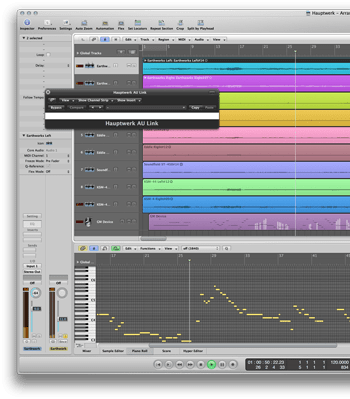Features
New for Version 9
New for Version 9
MAJOR USER INTERFACE IMPROVEMENTS
Hauptwerk 9 has a more intuitive user interface designed for easier navigation through all of the many functions Hauptwerk offers. Enhance your user experience with redesigned layouts, more prominent visual cues for active controls, and a shift towards optimizing usability on touch screens.
NEW SIMPLIFY OPTION FOR EASE OF USE AND LEARNING
We’ve made the learning process more convenient and engaging for users of all levels with new options that simplify setting up your system. The Simplify settings make it quick and easy to start using many of the features and options that make Hauptwerk the best virtual organ software in the world.
REVERB SETTINGS NOW PER-ORGAN
The Hauptwerk 9 Advanced Edition offers the ability to select a unique reverb setting (based on an impulse response) for each different organ loaded, allowing for a more realistic and customized sonic experience where different organ stops can have distinct reverberation traits.
Intuitive Touch Menu for touch-screens.
Hauptwerk’s ‘Touch Menu’ window has a tabbed interface designed specifically for use from computer touch-screens and tablets and can of course still be used with a computer mouse. The Touch Menu buttons and sliders can also be controlled via MIDI input or also from computer keyboard shortcuts. It provides buttons and sliders to access all of the items on Hauptwerk’s main menu and control panels and piston toolbars from one convenient location without all of the ‘computer-esque’ drop down menus and sub menus. When used on a touch screen or tablet all of the gestures you’re used to may be used. So go ahead and swipe, tap or click!
*Note – Use on an iPad requires a 3rd party secondary display program. Hauptwerk does not run directly on mobile devices.

Voice, Balance and EQ
The Advanced Edition of Hauptwerk offers full voicing and balancing controls giving you the option to customize each pipe’s volume, brightness, tuning, expression, tremulants, wind modeling, stereo panning and EQ. Select a rank, then select the voicing parameter and adjust each slider as needed to voice or balance the instrument to your listening environment and your tastes. Up to 4 user presets can be stored allowing for different voicing configurations for each organ without leaving the application.
Audio routing and voicing (Advanced Edition only).
Ranks’ audio can optionally be routed directly to primary mixer buses, instead of via groups, which avoids the need to set up (or use) groups if routing ranks to individual speaker pairs. The “Organ settings | Rank routing …” screen has been renamed accordingly, and now contains primary bus entries in its dropdown lists of destinations, in addition to the existing group entries. (Note also that output perspectives 2-4 are now routed directly to primary buses 2-4 by default when loading a new organ or resetting its rank routing, although default groups 2-4 continue to exist for compatibility with previously-loaded organs.)
Hauptwerk has 4 per-organ ‘rank routing/voicing presets’ (in addition to the existing 128 audio ‘mixer
presets’, which aren’t organ-specific, but each organ specified which of them it would use). Each one
defines:
*Learn more about the many other audio changes in the Hauptwerk 9 Release Notice.
Hauptwerk is Worlds Beyond Digital.
Surround yourself with beautiful and natural church organs in their original acoustics critically sampled from each pipe. Hauptwerk offers an experience that you won’t hear with conventional digital organs. Subtleties of the organ’s blower, stop-action, keyboards, pistons and expression pedal sounds provide absolute realism.
Massive Library of Historic Instruments.
An extensive library of over 200 historic classical and theatre organs is available for Hauptwerk, spanning countries all over the world from the finest cathedrals, churches, and theatres. Whether your musical interests are of the Baroque, Romantic, or Modern period, you will be sure to find an instrument that suits your needs.

Begin playing right away.
Hauptwerk includes a 30 stop English symphonic organ recorded from St. Anne’s, Moseley in Birmingham, England. This instrument contains several advanced features to demonstrate the power of Hauptwerk, including expression, tremulants, crescendo, bass and melody couplers as well as a fully working combination system identical to the original organ. Multiple console display pages offer various stop jamb layouts and access to even more controls including a crescendo pedal and tutti piston programmer board.
Sampled Acoustics.
Hauptwerk Advanced Edition includes a highly powerful convolution reverb engine. This allows high-quality real-time reverb to be added easily and natively, with no additional hardware or software needed. Using sampled acoustics from historic cathedrals and churches you can now customize the acoustics to match your environment.
Several IRs Included.
Impulse responses (IRs) are a recording of an acoustical space’s frequency spectrum. Creating the IR file allows Hauptwerk to load and replicate the properties of that same space by applying reverb to the audio output. Many IRs are included along with Hauptwerk Advanced allowing you multiple options to place your virtual pipe organ in many types of spaces. Many third-party IRs are also available from various Hauptwerk developers and can be purchased to be added to your IR collection.
Powerful. Yet Flexible.
Hauptwerk provides a powerful, yet flexible, fully programmable Intelligent Combination System™ (ICS) that works for all virtual instruments. Included is a 999-frame fully random-access stepper, 100 master generals, 60 master scoped combinations, 60 reversible combinations, a 4-bank 31-stage master crescendo, a basic set of common master couplers that can complement the couplers a virtual organ has natively, and standard General Cancel and Set pistons. Virtual instruments often include native and independent combination systems of their own too and can be used along with Hauptwerk’s master combination system.
Effortless Control.
Effortlessly control your combination changes by connecting your MIDI hardware to the Hauptwerk combination system via the easy to use MIDI Learn system. You can also access all of Hauptwerk’s key combination settings through the Touch Menu and activate them by hand using standard computer touch screens or even computer keyboard shortcuts.

Hauptwerk does theatre organs too.
Hauptwerk fully and accurately models theatre organs including unification, second touch, untuned and tuned percussion, toy counters and effects, sustain, reiteraters, crescendo, pizzicato, note by note tremulant modeling with tremulant voicing adjustments and much more.
Listen to Jelani Eddington perform using Hauptwerk.
Note for note reproduction.
Unlike many digital organs which only use one pipe recording for several notes and pitch stretch to “fill in the gaps”, Hauptwerk uses a single unique pipe sample for each note that is played. Chromatic pipe recordings offer all the nuances between individual pipes that you would hear just as you would from the original organ.
Original sampled acoustics.
Real pipe organs are designed and voiced for the acoustical space in which they’re installed. Reverberant or ‘wet’ virtual instruments capture and reproduce the natural acoustic and spatial characteristics of the original organ’s room, from each pipe’s position separately. It’s not just sampled acoustics, it’s the real acoustics!
Launch up to 4 display windows.
Hauptwerk Advanced Edition supports multiple console views for use with two or more monitors. Support for up to 4 consoles views is available for virtual instruments that include them. Additional screen space can be used for Hauptwerk’s control panels, piston toolbars, the pipe and rank voicing screen as well as several additional organ console views.
Dual stop jambs.
Several Hauptwerk virtual instruments feature both left and right stop jambs with all of the organ’s controls available. With an appropriate dual monitor configuration you can have both stop jambs of the original organ console within arms reach offering an ‘at the bench’ experience. Hauptwerk can also change the screen orientation of a virtual console from landscape to portrait for instruments that include the necessary graphical layouts.

Surround yourself with up to 1024 audio channels.
Hauptwerk Advanced Edition supports up to 1024 audio channels . Additional audio outputs can be added as required with just a few clicks when used with a multi-channel audio interface. The standalone version of Hauptwerk can drive up to 512 stereo or 1024 mono audio channels or up to 16 stereo channels via the VST/AU plug-in link.
Group selected ranks.
With an appropriate multi-channel audio interface and amplification, ranks of pipes, or parts of ranks, can be routed and amplified separately, and even pipes within a rank can be distributed across several audio channels providing a three-dimensional sound-field and reducing distortions within the amplification system for crystal clear playback.
Novation Launchpad X Support.
Hauptwerk is optimized for use with the Novation Launchpad X model. To use one with Hauptwerk no driver or software from Novation needs to be installed, and no manual configuration of the hardware is needed. Launchpad’s are great to be used for functionality such as direct stop control, couplers, pistons like the stepper sequencer, generals, reversibles, scoped and even floating division control. You can also map any of the Launchpad buttons to any other function in Hauptwerk that can be controlled by MIDI. Connect multiple Launchpads to your USB port for even more options!
*Note – Launchpad not included with Hauptwerk and can be purchased separately.
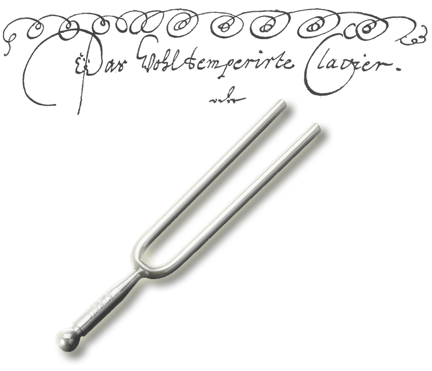
Selectable temperaments and original organ tuning.
Many historical tunings and temperaments are included with Hauptwerk, and can be recalled instantly from the organ console or via the control panels or menus. Original organ tuning is also available for virtual instruments that support it. Many Hauptwerk instrument developers also include special temperaments specific to the organ. Changing temperaments quickly and easily and in real-time offers organists an ideal way to listen to the music using a period temperament.
Equal temperament is also available and allows using Hauptwerk with music ensembles or choirs that require more standard tuning schemes.
Custom temperaments can be created and may be shared with others with an easy to follow installation into Hauptwerk.
MIDI Learn
Quick & Easy Set Up
Right-click. Auto-detect. Done.
Featuring native support for most makes and models of digital organs, MIDI Learn offers a quick and easy set up for your console without needing to know any complex MIDI settings. If you’re playing on a theatre organ, MIDI Learn will even set up second-touch automatically. If your console features MIDI output then it can play Hauptwerk already when connected to a computer and audio/MIDI interface. Spend less time configuring and more time playing.

HD audio and more.
Hauptwerk supports up to 32-bit 96kHz audio sample resolution, Apple’s Core Audio, and Steinberg’s VST and ASIO technology – the standards for professional audio, low latency and high performance.
Hauptwerk can also use Windows Direct Sound drivers, however for best performance ASIO drivers are the recommended choice when running Hauptwerk on Windows.
An easy way to connect to your DAW host.
The Hauptwerk AU/VST plug-in link changes the way you can use a highly optimized virtual instrument with your host program. Traditional VSTi instruments are limited in the amount of performance they can achieve when running within a Digital Audio Workstation’s own platform. To remove this limitation Hauptwerk itself runs outside of your AU/VST host as a stand-alone application and instead connects through the ‘Hauptwerk AU/VST Link’ in your sequencer providing a bi-directional bridge for MIDI routing as well as audio routing.
Running outside of the AU/VST host allows Hauptwerk to perform significantly better, and offers a richer user interface, integrates more tightly with digital MIDI organ consoles, works fully via touch-screens and for MIDI files to be independent of MIDI hardware and MIDI settings.
The Hauptwerk AU/VST plug-in link is included with the Advanced Edition of Hauptwerk in both 32-bit and 64-bit.